This article will explain how to manage Payroll Clocking ie fixing issues / amending entries / delete etc
Prerequisite
Staff that are required to manage Payroll Clocking ie editing and changing entries etc will need to have the User Permission - Manage Payroll Clocking
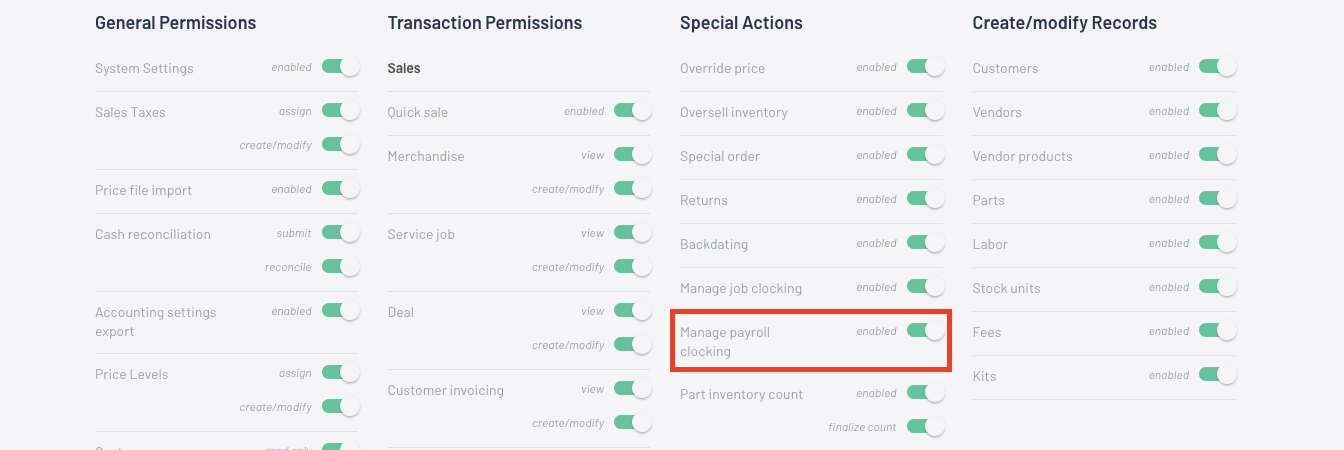
How to Manage Payroll Clocking
- From the Blackpurl Header > click


- Click on the Manage tab and find the entry that you wish to edit or delete
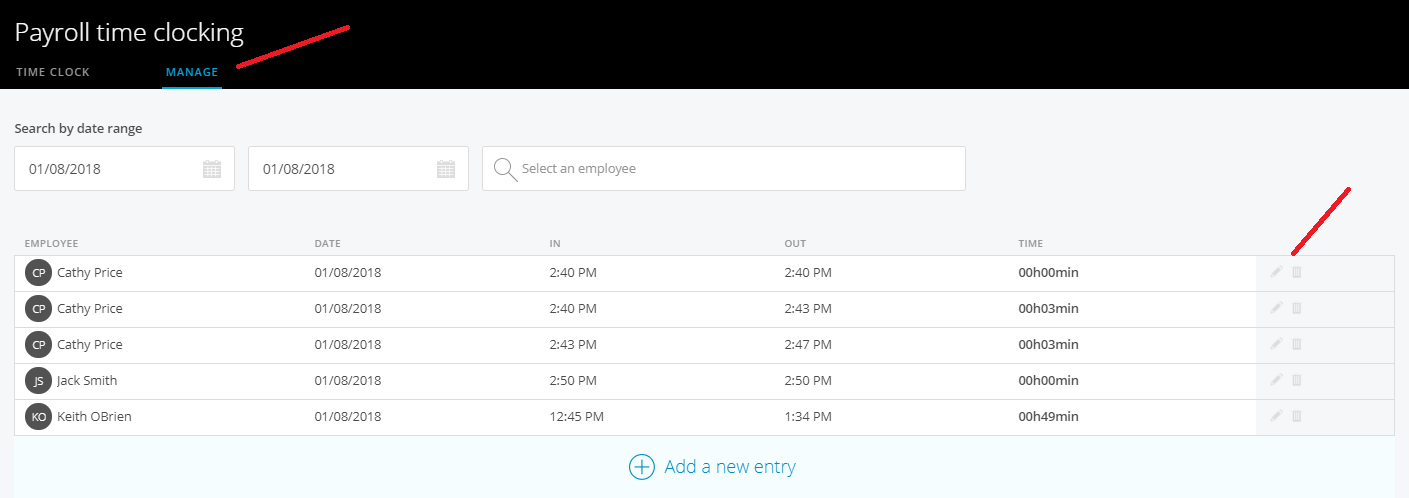
Easiest way to find the entry that you want to change / delete etc is by using Search by Date Range
- To Edit - On the entry that needs to be changed, click on
 and edit the relevant field ie IN / OUT time
and edit the relevant field ie IN / OUT time
Tab off the field for the system to make the change
To Delete - On the entry that needs to be deleted, click on  to DELETE
to DELETE
 to DELETE
to DELETEYou will be asked to confirm the deletion:
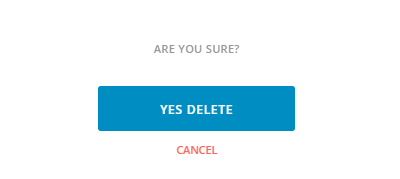
To Add New Entry - If you wish to add a completely new entry, click  and follow the prompts
and follow the prompts
Was this article helpful?
That’s Great!
Thank you for your feedback
Sorry! We couldn't be helpful
Thank you for your feedback
Feedback sent
We appreciate your effort and will try to fix the article