This article will cover two things:
- Service Job - Job Clocking
- How to assign a Technician to a Customer Order > Service Job
Job Clocking and Assigning a Technician
Option 1
- From the Blackpurl Header > click

- The All Open Jobs window will pop up. There are three tabs:
- Service Jobs - This tab will be reviewed in this article.
- Other Tasks - This tab will be reviewed in our article - Other Tasks - Job Clocking On / Off
- Manage Tasks - This tab will be reviewed in our article - Other Tasks - Job Clocking On / Off
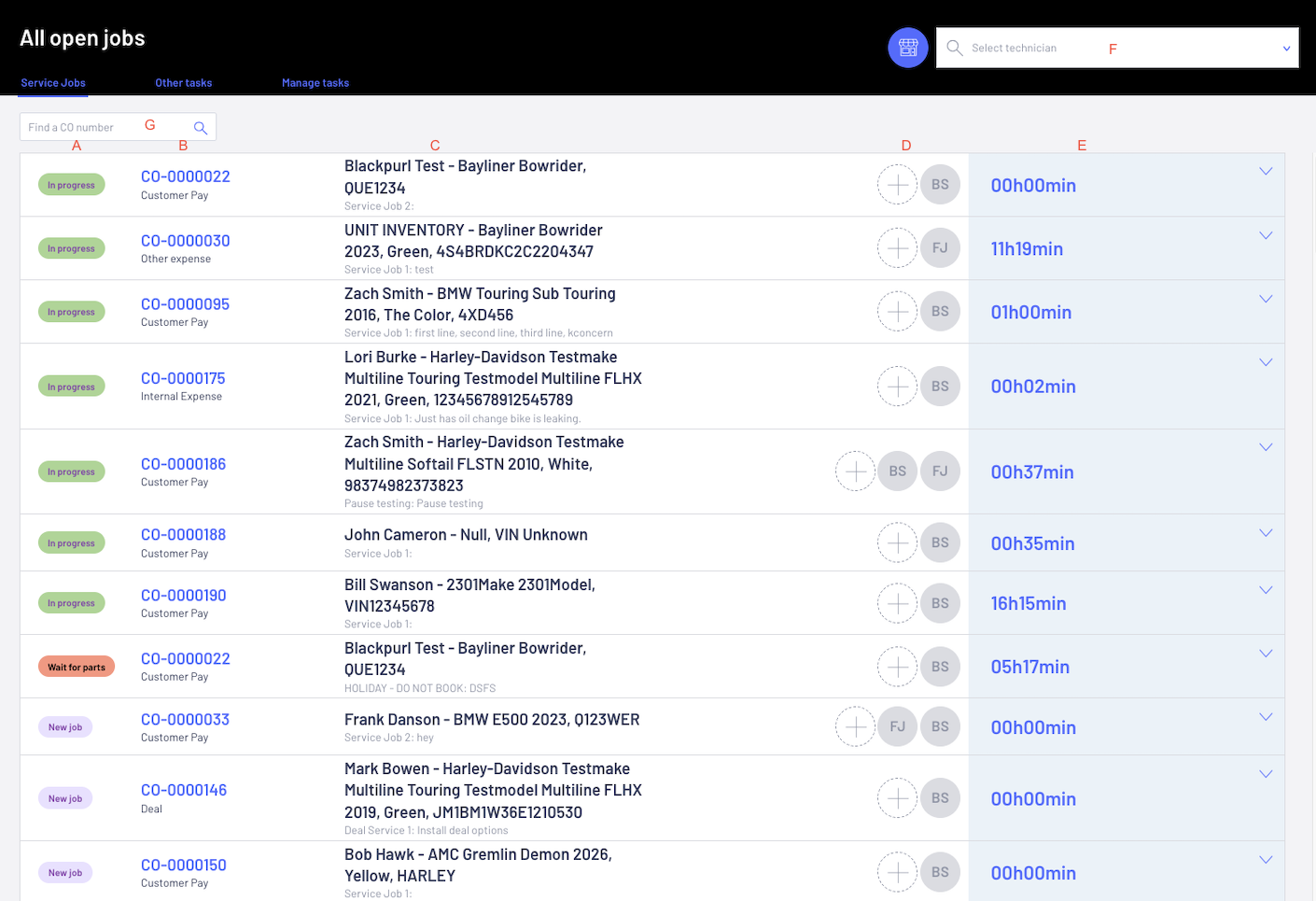
A. This column indicates the status of each Service Job line item. The status includes:

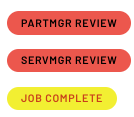



A total of 1 hour job clocking has been processed in our example. If you wish to see the job clocking entries, click on
 to list each job clocking entry.
to list each job clocking entry.This function is also used by Technicians to list only their jobs so they can job clock on / off etc.
G. If you want to search for a specific customer order, use this search function.
- For the purpose of this article, we are going to work with the following Service Job and assign a technician
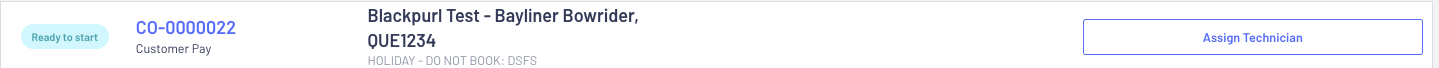
- Status is Ready to start (so we are presuming that the unit is onsite and ready to be worked on)
- It is a Customer Pay Customer Order
- Customer is Blackpurl Test
- Unit is Bayliner
- No Technician has been assigned.
Click on and then select the technician you want ie Keith O'Brien
and then select the technician you want ie Keith O'Brien
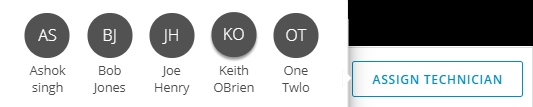
This will assign Keith OBrien to the Service Job for the purpose of Job Clocking -

Option 2
Blackpurl will also allow you to assign Technicians directly from the relevant Customer Order > Service Job > Technician time section
- Navigate to the relevant Customer Order > Service Job > Technician time section then click

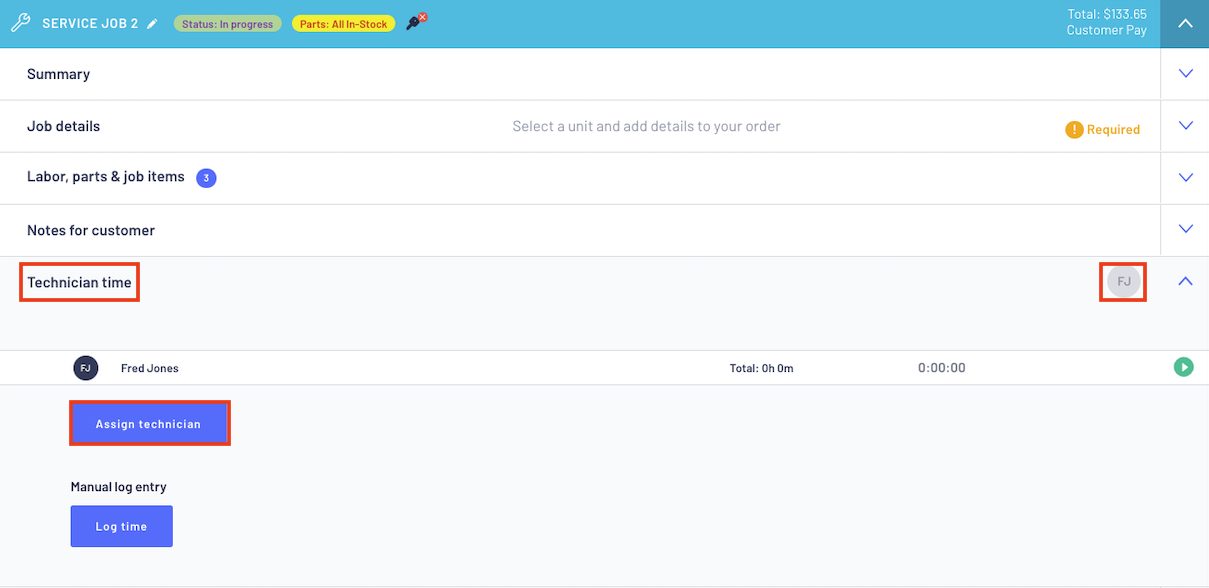
Other Information
To learn how to Job Clock ON / OFF Service Jobs, please review our article - Service Job - Job Clocking On / Off
To learn how to Job Clock ON / OFF Other Tasks, please review our article - Other Tasks - Job Clocking On / Off
Was this article helpful?
That’s Great!
Thank you for your feedback
Sorry! We couldn't be helpful
Thank you for your feedback
Feedback sent
We appreciate your effort and will try to fix the article